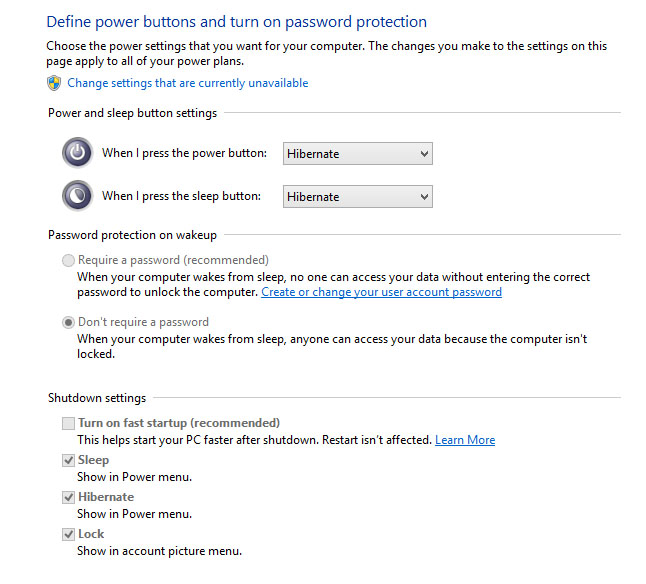Stop automatic rebooting of Windows 7 after Windows Update
If you want your PC with Windows 7 operating system to work as server then you definitely want to stop automatic rebooting after Windows Update install new patches. To do this you need to do the following: Open the Registry Edit (WindowsKey + R, “regedit.exe“) (Remember to be careful! DON’T change anything unless you know exactly what you’re doing!) Navigate to HKEY_LOCAL_MACHINE\SOFTWARE\Policies\Microsoft\Windows\WindowsUpdate\AU Chances are that you’ll be missing these keys. If keys WindowsUpdate\AU exist, go ahead to step 3 OTHERWISE, continue through these indented steps… Navigate to HKEY_LOCAL_MACHINE\SOFTWARE\Policies\Microsoft\Windows (Make sure…read more